XmlSpawner Basics.
XmlSpawner by ArteGordon.
This is the last of the basic documents that cover the xmlspawner from Arte, in this one we shall setup a spawner that will spawn a WoodenChest with a Lootpack within it with some gold and a message...
Lets open a spawner and get started.
By now I think most of you will have the basics pretty much covered, you should know how to open the "props" and adjust some various bits within in, and have a basic idea of what you are doing...
Below is an example of what we are going to do:
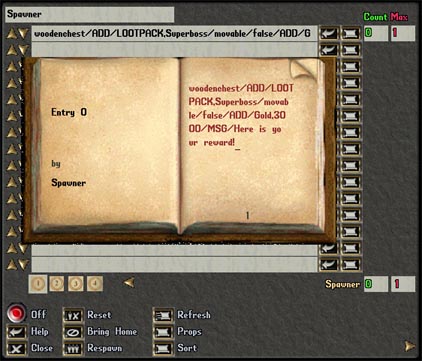
As you can see we have opened up the "Scroll Box" on the right side of our text line, this is to allow us to add a long text line without running out of space on the gump line... So lets get started, first of all we need to tell the spawner what we want it to spawn, in this case we want it to spawn a "woodenchest", so we add this to the book... then we place a "/" to end and give a new command.. "ADD" is telling the spawner what we want to add to the "woodenchest" so we want to add a Monster "lootpack" and then we tell it what type of lootpack we want to add, in this case its a superboss`s loot pack, so the command would be..
woodenchest/ADD/LOOTPACK,Superboss/
Next we tell the spawner to make the chest none movable, so we add "movable/false"
making the line look like: woodenchest/ADD/LOOTPACK,Superboss/movable/false/
Now we have a chest spawning with the lootpack within it, we will add 3000 Gold to that chest as well, with the command "ADD" Gold..
woodenchest/ADD/LOOTPACK,Superboss/movable/false/ADD/Gold,3000/ (the 3000 indicates how much gold we want to add)
This isn`t so hard after all is it... *smiles*
Ok for the final touch, lets have the chest pop up a message when its spawned, we add the message with the MSG command...
woodenchest/ADD/LOOTPACK,Superboss/movable/false/ADD/Gold,3000/MSG/Here is your reward!
This is now complete, and will spawn your woodenchest, with a superboss lootpack within it, with your 3000 gold, and a message..!
Below you can see how I setup the above, with a "DespawnTime"
This means that the chest will spawn, for 20 seconds, after this time period the chest will despawn (Delete itself) and then the "MinDelay" and "MaxDelay" timer will start and respawn the chest...
in the picture below it is set that any player that comes within the range of 7 of the spawner will start the spawner running, a min/max delay of 1 second will almost instantly spawn the chest with the message "here is your reward" with the "SpawnRange" set at 0 the chest will spawn ontop of the Spawner, after 20 seconds the chest will delete and respawn.
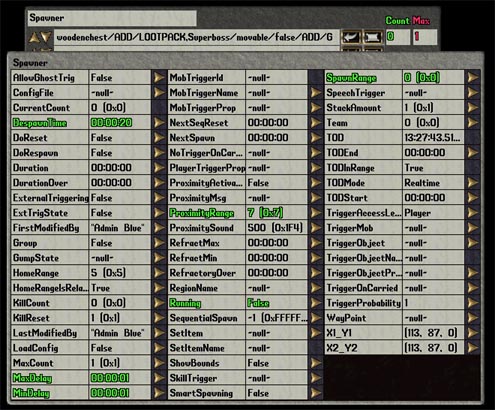
I hope that these basic documents will help you setup your xmlspawners and get you started, I would like to thank ArteGordon for making XmlSpawners possible, without which I would of been personally struggling to get my shard up and running.
Thanks for Reading.
Admin Blue of Light Of Aeon Shard.